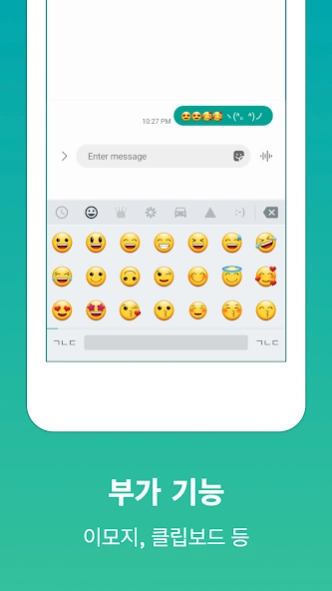딩굴 한글 키보드 3.05
Free Version
Publisher Description
딩굴 한글 키보드 - Dingul Keyboard allows you to easily input Korean characters by dragging.
Please read the installation instructions below.
[feature]
- Intuitive key placement: rapid adaptation
- Specialization in one hand or both thumbs typing
- Multi-touch support
- Automatic password English Hangul conversion
- Big Button: typo reduced
- Teukmun without input window switching
- Including QWERTY
- Theme pack support
Description: http://cafe.naver.com/dingulhangul/413
Theme Cartography: http://cafe.naver.com/dingulhangul/416
Theme Media: http://goo.gl/ceM2O9
Black Theme 1: http://goo.gl/GYPiUl
Black Theme 2: http://goo.gl/2aqGxo
[How to install]
http://ournotes.tistory.com/11 (other minutes of the link)
[In the case of rack models are produced;
Please turn off your beginner's guide.
If you still occur, please turn off the preview use.
[How to use]
Try dragging after the touch of a button.
Hide button appears Press and hold a brief description.
Thank God sincerely submitted DINKI making the skin.
- Open source license
Icon made by Freepik from www.flaticon.com
About 딩굴 한글 키보드
딩굴 한글 키보드 is a free app for Android published in the System Maintenance list of apps, part of System Utilities.
The company that develops 딩굴 한글 키보드 is dingulhangul. The latest version released by its developer is 3.05. This app was rated by 2 users of our site and has an average rating of 3.5.
To install 딩굴 한글 키보드 on your Android device, just click the green Continue To App button above to start the installation process. The app is listed on our website since 2024-03-02 and was downloaded 295 times. We have already checked if the download link is safe, however for your own protection we recommend that you scan the downloaded app with your antivirus. Your antivirus may detect the 딩굴 한글 키보드 as malware as malware if the download link to com.dingulHangul.dingulHangulKeyboard_dinki is broken.
How to install 딩굴 한글 키보드 on your Android device:
- Click on the Continue To App button on our website. This will redirect you to Google Play.
- Once the 딩굴 한글 키보드 is shown in the Google Play listing of your Android device, you can start its download and installation. Tap on the Install button located below the search bar and to the right of the app icon.
- A pop-up window with the permissions required by 딩굴 한글 키보드 will be shown. Click on Accept to continue the process.
- 딩굴 한글 키보드 will be downloaded onto your device, displaying a progress. Once the download completes, the installation will start and you'll get a notification after the installation is finished.